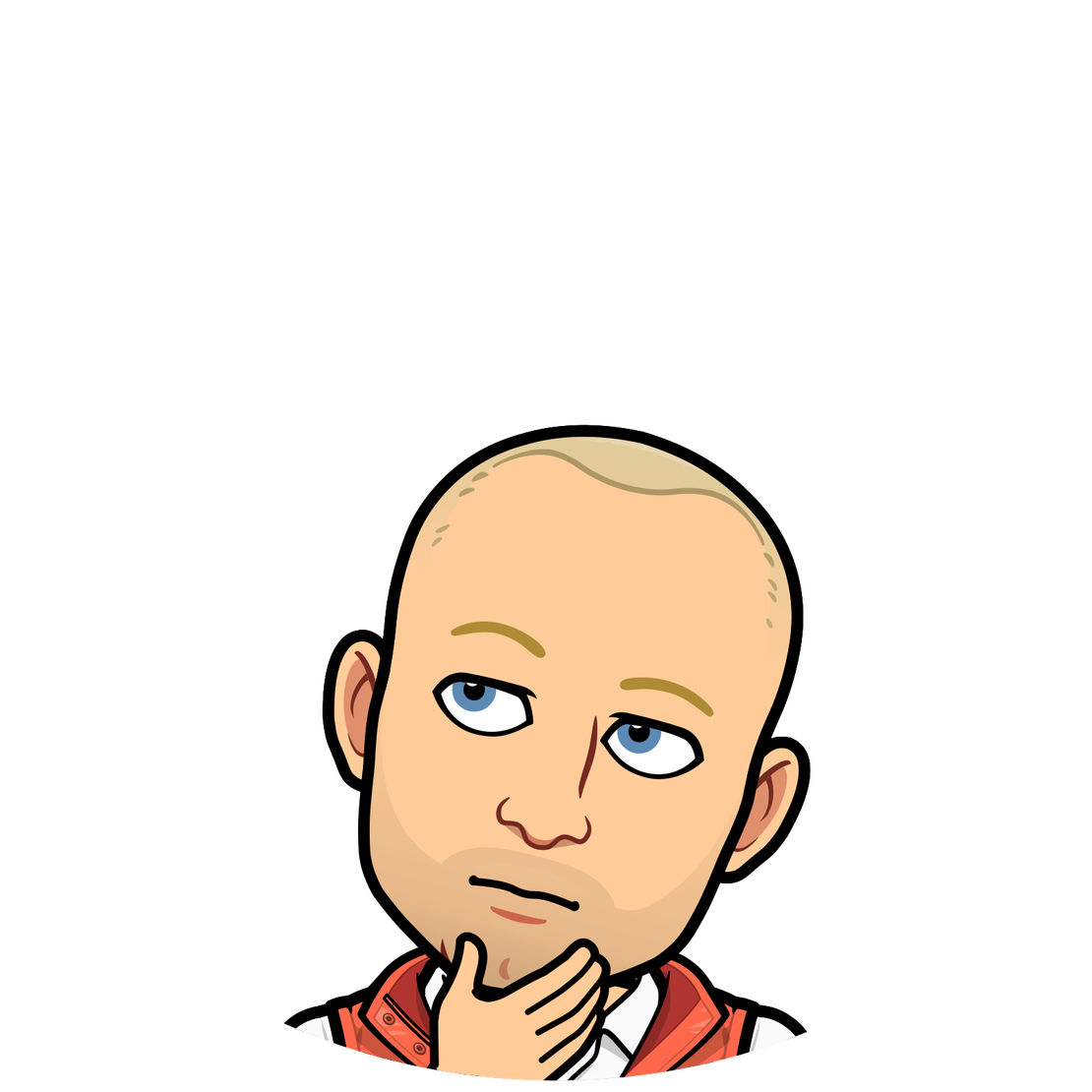Micro-frontend using Module federation
- Hugo Sjoberg
- Frontend , React , Vite
- February 27, 2024
Micro-frontend
Micro frontends is an architectural used to break down a big website into smaller frontends. Imagine you work for a big-ass company and you have one team responsible for the navbar, one team responsible for the footer etc.
Warning
This is why you stay away from big companies!
It can also be useful if you have several static websites which you would like to run next to each other, sharing things such as login but one website is using react-12 and the other website is running the newest a shiniest version of react.
Let’s see how we can do this using vite and deploy everything in a docker container(This kind of defeats the purpose of being able to deploy different components independently ¯\(ツ)/¯ )
Host
Let’s start with the host-app, this will be the main app pulling in the other remote app(s).
npm create vite@latest
Replace the vite.config.ts with the following:
import { defineConfig, loadEnv } from 'vite';
import react from '@vitejs/plugin-react-swc';
import federation from '@originjs/vite-plugin-federation';
interface Imodules {
remote: string;
}
export default ({ mode }) => {
process.env = { ...process.env, ...loadEnv(mode, process.cwd()) };
const modules: Imodules = {
remote: '/remote/assets/remoteEntry.js',
};
if (mode === 'development') {
modules.remote = `http://localhost:3002${modules.remote}`;
}
return defineConfig({
plugins: [
react(),
federation({
name: 'host-app',
remotes: {
remote: modules.remote,
},
shared: ['react'],
}),
],
build: {
target: 'esnext',
},
});
};
The modules.remote will tell the host-app where to find the remote app.
In your app.tsx add the following line to import the remote-app:
const RemoteApp = lazy(() => import('remote/Remote'));
Remote
In your remote app, update your vite.config.ts to look something like this:
import { defineConfig, loadEnv } from 'vite';
import federation from '@originjs/vite-plugin-federation';
import react from '@vitejs/plugin-react-swc';
export default ({ mode }) => {
process.env = { ...process.env, ...loadEnv(mode, process.cwd()) };
const base = process.env.DEV ? '' : '/remote';
return defineConfig({
plugins: [
react(),
federation({
name: 'remote-app',
filename: 'remoteEntry.js',
// Modules to expose
exposes: {
'./Remote': './src/app.tsx',
},
shared: ['react'],
}),
],
base: base,
build: {
target: 'esnext',
},
});
};
Here we specify what to expose (app.tsx)
Run everything together
To run everything together I like to use docker, here is an example Dockerfile I used.
In the Dockerfile I use nginx as a reverse-proxy to serve the static content, my nginx.conf file:
server {
listen 3000;
location / {
root /usr/share/nginx/html/host;
include /etc/nginx/mime.types;
try_files $uri $uri/ /index.html;
}
location /remote/assets/ {
alias /usr/share/nginx/html/remote/assets/;
include /etc/nginx/mime.types;
try_files $uri $uri/ /index.html;
}
}
The / path is pointing to my host app and /remote/assets/ is pointing to my remote app. When you hit / the host app will tell your browser to fetch data over at /remote/assets/.
And just like that we have created a trendy micro frontend.
Code
All the code can be found here